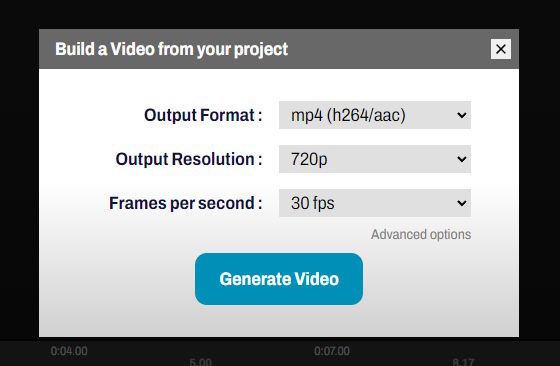
At any time, you can generate a video file from your project.
A small window allows you to choose:
* Output Format
The default format is h264/aac. This is the most common and suitable for all uses.
The hevc or av1 formats are newer and offer a smaller file size but may not be compatible with your hardware.
The webm format is supported by Google and offers an alternative for encoding, but requires Google Chrome or a third-party video player like VLC to play.
* Resolution
A Full HD resolution will be suitable in most cases, providing a good balance between detail and file size.
Below this, the image may appear slightly blurry, and above it, the resulting file size can be significant, but it will remain highly detailed even when displayed on a large screen.
* Frames Per Second
This allows you to adjust the fluidity of the video movements. Generally, videos are at 30 frames per second. Switching to 60 frames per second will make animations much smoother, at the cost of a larger file size and longer generation time. If you play the file on a TV or projector, the hardware must also be capable of playing this frame rate and resolution.
Full HD and 4K resolutions, as well as frame rate choices, require a subscription.
There is also a duration limit of 2 minutes for the free offer and 20 minutes for the STARTER offer. There is no duration limit in the PRO offer; however, it is advisable to generate the video regularly while creating your project, as your computer will decide this limit, and consider making several projects if your creation is substantial.
If you click on 'Advanced Options', there is a 'Quality' setting that allows you to modify the video bitrate, meaning you can limit the file size at the cost of reduced quality.
Finally, the 'Mem' setting is purely technical and can be a solution in case of blockage.
When you click on 'Produce Video', you will see the film images flowing.
Once the generation is completed, you will see the produced video file, and you can click on Download to obtain it.
It will then be available in your 'Downloads' folder.
You can then copy it to a USB drive, share it via sites like wetransfer or grosfichiers.com, or on a cloud space if you have access to Google Drive, iCloud, or equivalent.
A storage space is included with your subscription, and the Sharing Center allows you to easily distribute your creations.
A small window allows you to choose:
* Output Format
The default format is h264/aac. This is the most common and suitable for all uses.
The hevc or av1 formats are newer and offer a smaller file size but may not be compatible with your hardware.
The webm format is supported by Google and offers an alternative for encoding, but requires Google Chrome or a third-party video player like VLC to play.
* Resolution
A Full HD resolution will be suitable in most cases, providing a good balance between detail and file size.
Below this, the image may appear slightly blurry, and above it, the resulting file size can be significant, but it will remain highly detailed even when displayed on a large screen.
* Frames Per Second
This allows you to adjust the fluidity of the video movements. Generally, videos are at 30 frames per second. Switching to 60 frames per second will make animations much smoother, at the cost of a larger file size and longer generation time. If you play the file on a TV or projector, the hardware must also be capable of playing this frame rate and resolution.
Full HD and 4K resolutions, as well as frame rate choices, require a subscription.
There is also a duration limit of 2 minutes for the free offer and 20 minutes for the STARTER offer. There is no duration limit in the PRO offer; however, it is advisable to generate the video regularly while creating your project, as your computer will decide this limit, and consider making several projects if your creation is substantial.
If you click on 'Advanced Options', there is a 'Quality' setting that allows you to modify the video bitrate, meaning you can limit the file size at the cost of reduced quality.
Finally, the 'Mem' setting is purely technical and can be a solution in case of blockage.
When you click on 'Produce Video', you will see the film images flowing.
Once the generation is completed, you will see the produced video file, and you can click on Download to obtain it.
It will then be available in your 'Downloads' folder.
You can then copy it to a USB drive, share it via sites like wetransfer or grosfichiers.com, or on a cloud space if you have access to Google Drive, iCloud, or equivalent.
A storage space is included with your subscription, and the Sharing Center allows you to easily distribute your creations.







