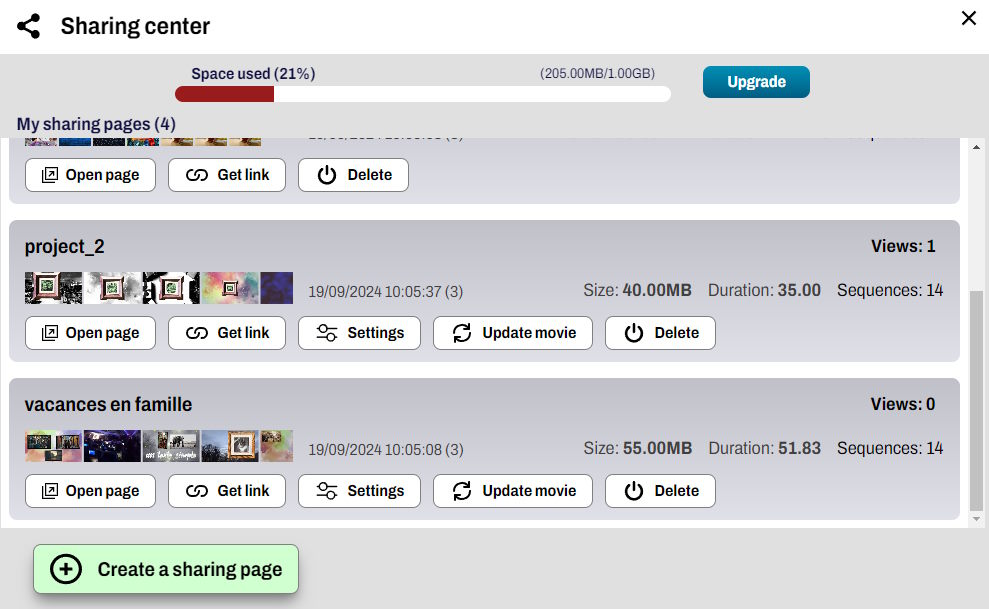
For convenience, a storage space is offered with your subscription, allowing you to host the videos produced with Kudoflix with a single click.
You need to generate the video through the sharing center, accessible from the main project selection screen or from the Account/Project menu.
The free offer allows for 1GB of video storage, with the video expiring after one month. When you are subscribed, videos do not expire as long as the subscription is active. The STARTER plan offers 10GB of storage for your videos, and the PRO plan offers 100GB.
A gauge at the top allows you to see your limit and usage of this storage space. If you run out of space, you can delete an existing sharing page or upgrade to a higher plan.
You need to generate the video through the sharing center, accessible from the main project selection screen or from the Account/Project menu.
The free offer allows for 1GB of video storage, with the video expiring after one month. When you are subscribed, videos do not expire as long as the subscription is active. The STARTER plan offers 10GB of storage for your videos, and the PRO plan offers 100GB.
A gauge at the top allows you to see your limit and usage of this storage space. If you run out of space, you can delete an existing sharing page or upgrade to a higher plan.
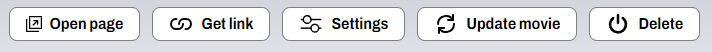
Once the sharing page has been created, you can see its banner with the number of views, and you can delete it, change the title and description, or delete comments.
The ‘Update' button allows you to regenerate the video if you have made changes to your project.
The ‘Update' button allows you to regenerate the video if you have made changes to your project.
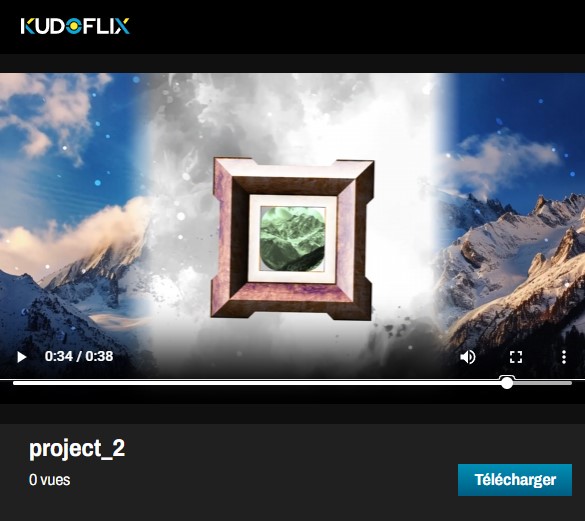
Finally, you can open the sharing page or copy the link to this page to send it to your friends.
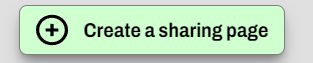
To add a sharing page, click on the ‘Create a sharing page' button located at the bottom of the sharing center.
You then select the project you wish to share, and the video will be built. Afterwards, it is sent to the servers, and you will need to wait a bit, depending on your internet connection speed.
Once sent, the page refreshes and the sharing banner appears in the list; you can open it or retrieve the link.
You then select the project you wish to share, and the video will be built. Afterwards, it is sent to the servers, and you will need to wait a bit, depending on your internet connection speed.
Once sent, the page refreshes and the sharing banner appears in the list; you can open it or retrieve the link.







