The Timeline
Place and organize your elements to create your film.

At the top, you have the sequence of scenes from the film. Each box represents a scene.
Above, the time is indicated between each scene, and just above the scene, the duration of that scene is shown.
Above, the time is indicated between each scene, and just above the scene, the duration of that scene is shown.

In the top right corner of each scene, you have a button to enter the scene editor and a button to delete it.
You can also delete a scene by grabbing it and dropping it upwards into the film player area.
You can also delete a scene by grabbing it and dropping it upwards into the film player area.

You can also delete a scene by grabbing it and dropping it upwards into the film player area.
You can double-click on the scene to enter the scene editor. The names of the elements attached to this scene are also indicated. The star indicates that an effect is applied to this scene.
When you click once on a scene, the scene options panel opens on the right.
You can grab a scene and move it to another location in the film, either between two scenes, at the beginning or end of the film, or you can move it above another scene to swap them.
Between scenes, there is a small square for transitions. This is where you drop transitions. You can click on the transition to see options in the panel that opens on the right, you can grab it and drop it upwards to delete it, and you can grab it and drop it onto another transition to duplicate it.
You can double-click on the scene to enter the scene editor. The names of the elements attached to this scene are also indicated. The star indicates that an effect is applied to this scene.
When you click once on a scene, the scene options panel opens on the right.
You can grab a scene and move it to another location in the film, either between two scenes, at the beginning or end of the film, or you can move it above another scene to swap them.
Between scenes, there is a small square for transitions. This is where you drop transitions. You can click on the transition to see options in the panel that opens on the right, you can grab it and drop it upwards to delete it, and you can grab it and drop it onto another transition to duplicate it.
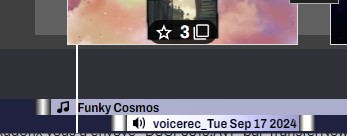
Below the scenes, there is a reserved space for sound. It has two tracks.
The first track is the main soundtrack. You can drop music tracks or silences here. The music automatically covers the duration of the film. You need to add another music track or a silence to interrupt it.
By clicking on the blue music band, you select it, and you have the options panel on the right to adjust the volume or loop the music. You can press Delete to remove it and move the start or end during the film using the small slider placed between the two pieces.
The second track is dedicated to sound effects and voices. Here, the pieces have a defined duration, and you set the start and end by moving the markers present at the beginning and end of the segment.
The first track is the main soundtrack. You can drop music tracks or silences here. The music automatically covers the duration of the film. You need to add another music track or a silence to interrupt it.
By clicking on the blue music band, you select it, and you have the options panel on the right to adjust the volume or loop the music. You can press Delete to remove it and move the start or end during the film using the small slider placed between the two pieces.
The second track is dedicated to sound effects and voices. Here, the pieces have a defined duration, and you set the start and end by moving the markers present at the beginning and end of the segment.







