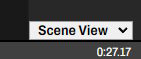
On the far right of the scenes, there is a selector to switch between different views of the film strip.
The default view (by scene) displays a box of the same size for each part, regardless of the duration of these parts. This makes editing a film containing a mix of videos and photos much easier.
Other views are more traditional, commonly found in professional software. The dimensions of the blocks are variable and follow a timeline scale. This mode is useful when you want to precisely position elements in a scene with a very long duration.
The default view (by scene) displays a box of the same size for each part, regardless of the duration of these parts. This makes editing a film containing a mix of videos and photos much easier.
Other views are more traditional, commonly found in professional software. The dimensions of the blocks are variable and follow a timeline scale. This mode is useful when you want to precisely position elements in a scene with a very long duration.
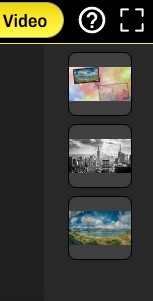
On the far right, you have the element options panel, which opens when an element is selected.
When the options panel is not open, you will see a list of the elements present in the film at that moment. This allows you to select an element even if it is not visible.
When the options panel is not open, you will see a list of the elements present in the film at that moment. This allows you to select an element even if it is not visible.

In the upper right corner, you have the button to switch to full-screen mode, giving you more space to work, especially when using a small screen.

You also have quick access to help sheets via the Question Mark button.
And finally, the important button: 'Generate Video'. This opens the space to create a video file from your project.
You can create a video at any time and as many times as you want. It's recommended to generate a video during the creation process to ensure the result meets your expectations and to make modifications before progressing too far in your project.
You can create a video at any time and as many times as you want. It's recommended to generate a video during the creation process to ensure the result meets your expectations and to make modifications before progressing too far in your project.







