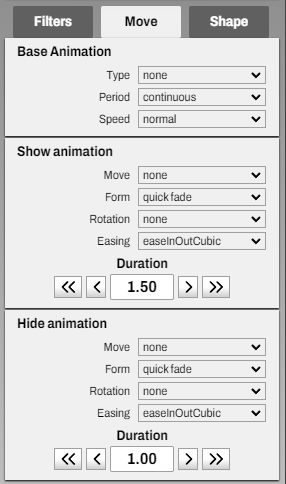
There are 3 types of animations for elements that can be combined:
* The base animation is an animation that occurs continuously while the element is displayed.
For example, the object can swing, grow, shrink, or rotate. You can make this animation periodic and control the speed of the animation.
* The entrance animation determines how the object enters the film. For example, you can have it come in from the right side of the screen.
A 'Full Screen' option allows you to specify that the object starts positioned and sized like a scene, enabling a smooth transition where the scene transforms into the object.
There is also a shape option that allows you to specify that the object starts out blurred and then becomes sharp by the end of the entrance animation.
A rotation option adds dynamism and originality.
Finally, you define the total duration of the entrance animation.
The exit animation, which determines how the object will disappear, is set up in the same way.
* The base animation is an animation that occurs continuously while the element is displayed.
For example, the object can swing, grow, shrink, or rotate. You can make this animation periodic and control the speed of the animation.
* The entrance animation determines how the object enters the film. For example, you can have it come in from the right side of the screen.
A 'Full Screen' option allows you to specify that the object starts positioned and sized like a scene, enabling a smooth transition where the scene transforms into the object.
There is also a shape option that allows you to specify that the object starts out blurred and then becomes sharp by the end of the entrance animation.
A rotation option adds dynamism and originality.
Finally, you define the total duration of the entrance animation.
The exit animation, which determines how the object will disappear, is set up in the same way.







