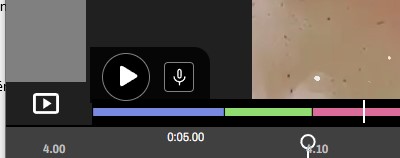
You can click on the yellow arrow button to switch to the film view. You can also click on an unoccupied area of the filmstrip.
The film view allows you to watch the film at the desired point, fast-forward or rewind quickly, and interact with elements to position or modify them.
The film view allows you to watch the film at the desired point, fast-forward or rewind quickly, and interact with elements to position or modify them.
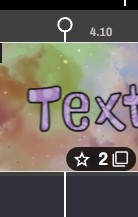
You see the film at the time indicated by the playhead.
The playhead is represented by the small white line located in the general timeline and by the white line topped with a circle on the main filmstrip.
You can click in these areas and drag the cursor to move through time.
To play the film from the time indicated by the playhead, press the 'Play' button or the space bar.
The playhead is represented by the small white line located in the general timeline and by the white line topped with a circle on the main filmstrip.
You can click in these areas and drag the cursor to move through time.
To play the film from the time indicated by the playhead, press the 'Play' button or the space bar.

Here, you can interact with elements present at this point in the film by clicking directly on them.
You can move them, resize them, rotate them, or delete them with the icon in the corner or with the delete key, or modify their settings.
You can move them, resize them, rotate them, or delete them with the icon in the corner or with the delete key, or modify their settings.
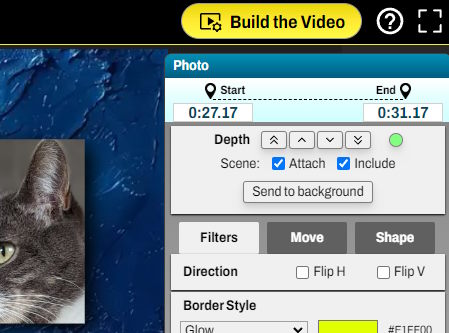
All elements have an options panel that unfolds on the right when the element is selected.
Simply hover over the panel to fully open it.
Simply hover over the panel to fully open it.







