Audio Commentary Tool
Easily record your voice directly onto your creation

Position the film at the point where you want to add an audio commentary, then click on the 'microphone' button.
If prompted, grant the application permission to use your microphone.
The film will start playing, and you can speak in real-time as the film plays before your eyes.
If prompted, grant the application permission to use your microphone.
The film will start playing, and you can speak in real-time as the film plays before your eyes.

Press the red square 'Stop' button when you have finished your commentary.
The film will return to the point where you started the commentary.
The film will return to the point where you started the commentary.
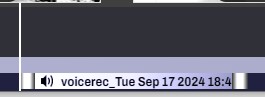
A blue voice band will appear at the bottom under the scenes.
You can play the film and hear your voice over it. If you're not satisfied with the commentary, select the blue band and press Delete or click on delete in the voice element options panel that opens on the right.
You can play the film and hear your voice over it. If you're not satisfied with the commentary, select the blue band and press Delete or click on delete in the voice element options panel that opens on the right.







