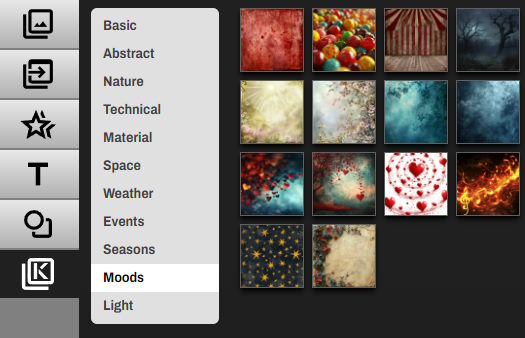
You can add one or more scenes using a given theme.
Simply drop a template between two scenes or at the end of the film. You will then be taken to the template settings screen.
You can then choose the photos to add to the film as well as the desired settings, such as the number of photos per scene.
Simply drop a template between two scenes or at the end of the film. You will then be taken to the template settings screen.
You can then choose the photos to add to the film as well as the desired settings, such as the number of photos per scene.
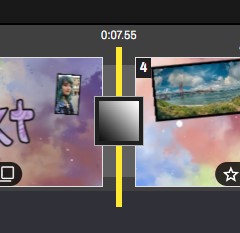
You can also drop the template directly onto the scene; any videos or photos already present will be detected, and a new composition will appear using the new style.
This is very convenient for quickly changing an atmosphere.
Once an atmosphere has been applied to a scene, adding photos or videos to this scene in the main view will automatically generate a new composition using the style.
This is very convenient for quickly changing an atmosphere.
Once an atmosphere has been applied to a scene, adding photos or videos to this scene in the main view will automatically generate a new composition using the style.







