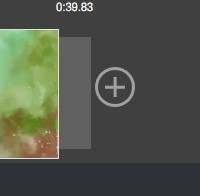
First, to create a blank slide, you can click on the + icon at the end of the film strip.
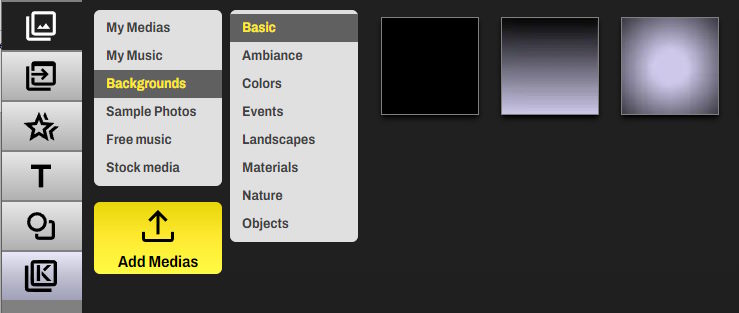
You can also insert a background. For a black background, it can be found in the 'Basic' category of backgrounds in the media library.
Drag and drop the background between two slides to create a new scene.
Drag and drop the background between two slides to create a new scene.
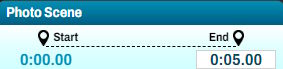
When you click on a scene or the film background, an options panel opens on the right.
At the top of the options panel, the start time and end time in the film are indicated. You can click on either of these times to manually edit and enter an exact time.
At the top of the options panel, the start time and end time in the film are indicated. You can click on either of these times to manually edit and enter an exact time.

There is also a 'Duplicate' button at the bottom to create a copy of the scene, and a 'Remove' button to delete the element. You can also press the Delete key on your keyboard to remove a selected element.







