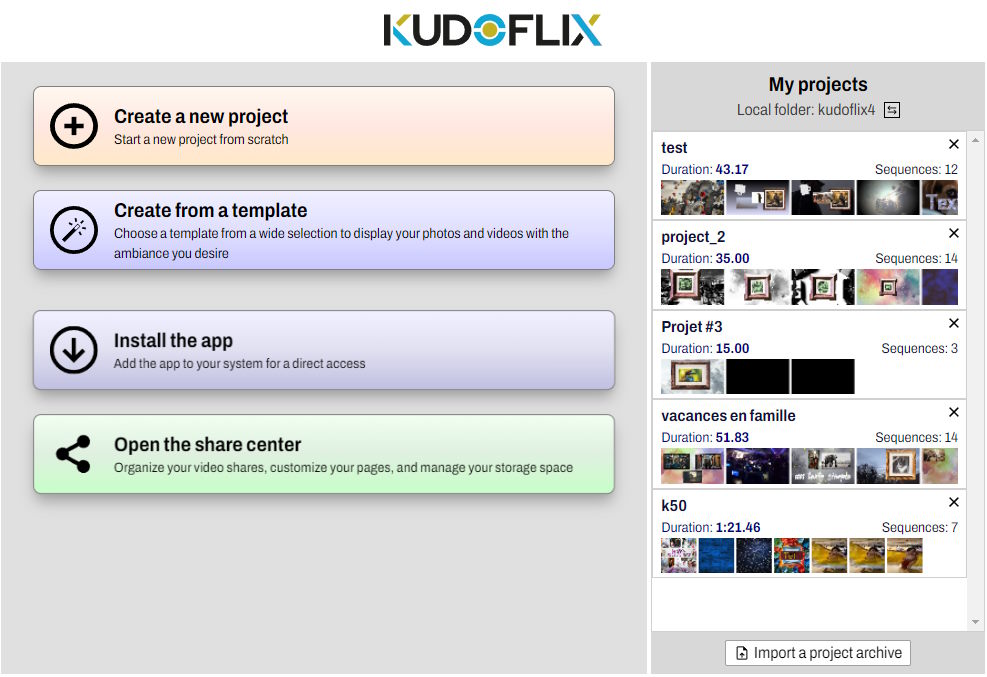
- You can create a new project, starting with a blank film reel.
- You can also start using a template, which allows you to generate and share a film with a theme using your photos and videos in just a few clicks.
- You can install the application on your operating system for quicker access.
- You can open the sharing center to create and manage sharing pages to distribute your videos. This is detailed at the end.
On the right, there is an area displaying your past projects. Projects are automatically saved while you work, and you just need to click on them to edit an existing project.
The small cross at the top right of each project allows you to delete it.
At the top of the list, it specifies where the projects you are working on are stored. In the free version, projects are stored in the browser cache.
- You can also start using a template, which allows you to generate and share a film with a theme using your photos and videos in just a few clicks.
- You can install the application on your operating system for quicker access.
- You can open the sharing center to create and manage sharing pages to distribute your videos. This is detailed at the end.
On the right, there is an area displaying your past projects. Projects are automatically saved while you work, and you just need to click on them to edit an existing project.
The small cross at the top right of each project allows you to delete it.
At the top of the list, it specifies where the projects you are working on are stored. In the free version, projects are stored in the browser cache.
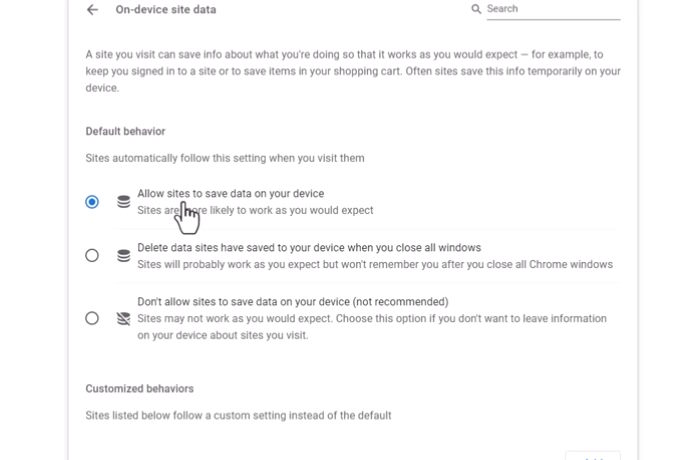
The browser cache can be manually cleared, or if the browser deems that you are not visiting the site often enough, or if the computer needs space.
Some antivirus programs may also delete data stored in this location for privacy reasons.
If you cannot find your projects when you return to Kudoflix, check your browser options by searching for the 'Site Data on the Device' option to see if it does not erase all data when you close the browser.
Some antivirus programs may also delete data stored in this location for privacy reasons.
If you cannot find your projects when you return to Kudoflix, check your browser options by searching for the 'Site Data on the Device' option to see if it does not erase all data when you close the browser.
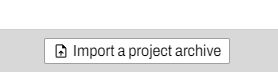
With a subscription, your projects are stored in a local directory on your computer, and this folder cannot be erased by the browser.
The 'Import Backup' button allows you to restore a project from an archive you previously downloaded.
This is useful, for example, when you want to continue working on your project on another computer or if you have lost the contents of the Kudoflix work directory.
The 'Import Backup' button allows you to restore a project from an archive you previously downloaded.
This is useful, for example, when you want to continue working on your project on another computer or if you have lost the contents of the Kudoflix work directory.







