Kudoflix Folder Selection
The working folder where all your projects will be stored.
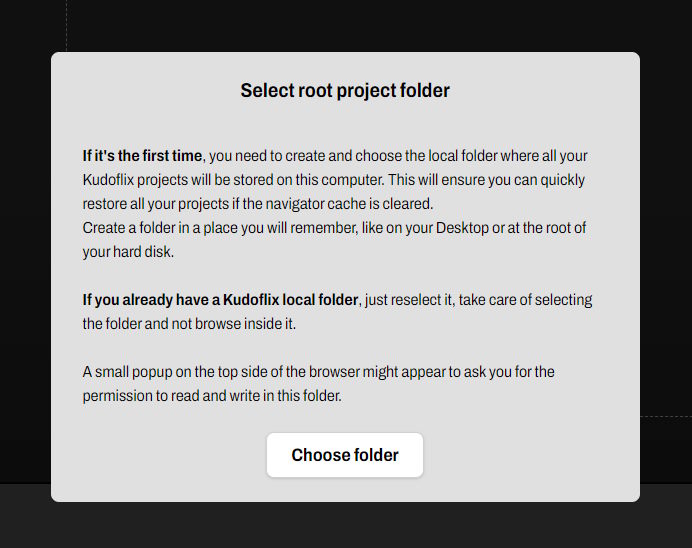
When you subscribe or if you are already subscribed and the browser cache has been cleared, a small window appears asking for the location of the Kudoflix working directory.
This directory contains all the projects created with Kudoflix. You should create a directory in a location where it is unlikely to be moved or accidentally deleted, such as at the root of your hard drive or on your Desktop.
Be careful to select the directory in the pop-up window and not to enter it before clicking 'Select a folder'.
If you are comfortable with computers, you can archive, copy this directory to another computer, or decide to use multiple working directories.
This directory contains all the projects created with Kudoflix. You should create a directory in a location where it is unlikely to be moved or accidentally deleted, such as at the root of your hard drive or on your Desktop.
Be careful to select the directory in the pop-up window and not to enter it before clicking 'Select a folder'.
If you are comfortable with computers, you can archive, copy this directory to another computer, or decide to use multiple working directories.

To change and reselect the working directory, there is a small icon with two arrows next to the name of the directory at the top of the project list.







