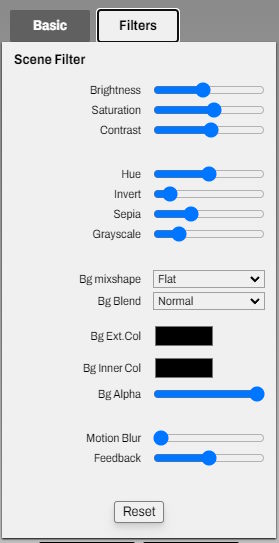
You can modify the background of the scene using color filters such as:
* Brightness
* Saturation
* Contrast
* Hue
* Invert
* Sepia
* Grayscale
There are presets for these filters in the effects tab under color filters. Simply drag and drop the effect onto the slide to apply the settings.
Next, you can define a gradient fade shape, allowing you to create a halo, vignette (round, multiply, black, white, alpha 100%), or moiré effect.
Motion blur creates a trailing effect in videos by retaining parts of previous frames.
The zoom applies to the motion blur to also give a zoom-in or zoom-out effect.
A 'Reset' button allows you to restore all filter settings to their default values.
* Brightness
* Saturation
* Contrast
* Hue
* Invert
* Sepia
* Grayscale
There are presets for these filters in the effects tab under color filters. Simply drag and drop the effect onto the slide to apply the settings.
Next, you can define a gradient fade shape, allowing you to create a halo, vignette (round, multiply, black, white, alpha 100%), or moiré effect.
Motion blur creates a trailing effect in videos by retaining parts of previous frames.
The zoom applies to the motion blur to also give a zoom-in or zoom-out effect.
A 'Reset' button allows you to restore all filter settings to their default values.







