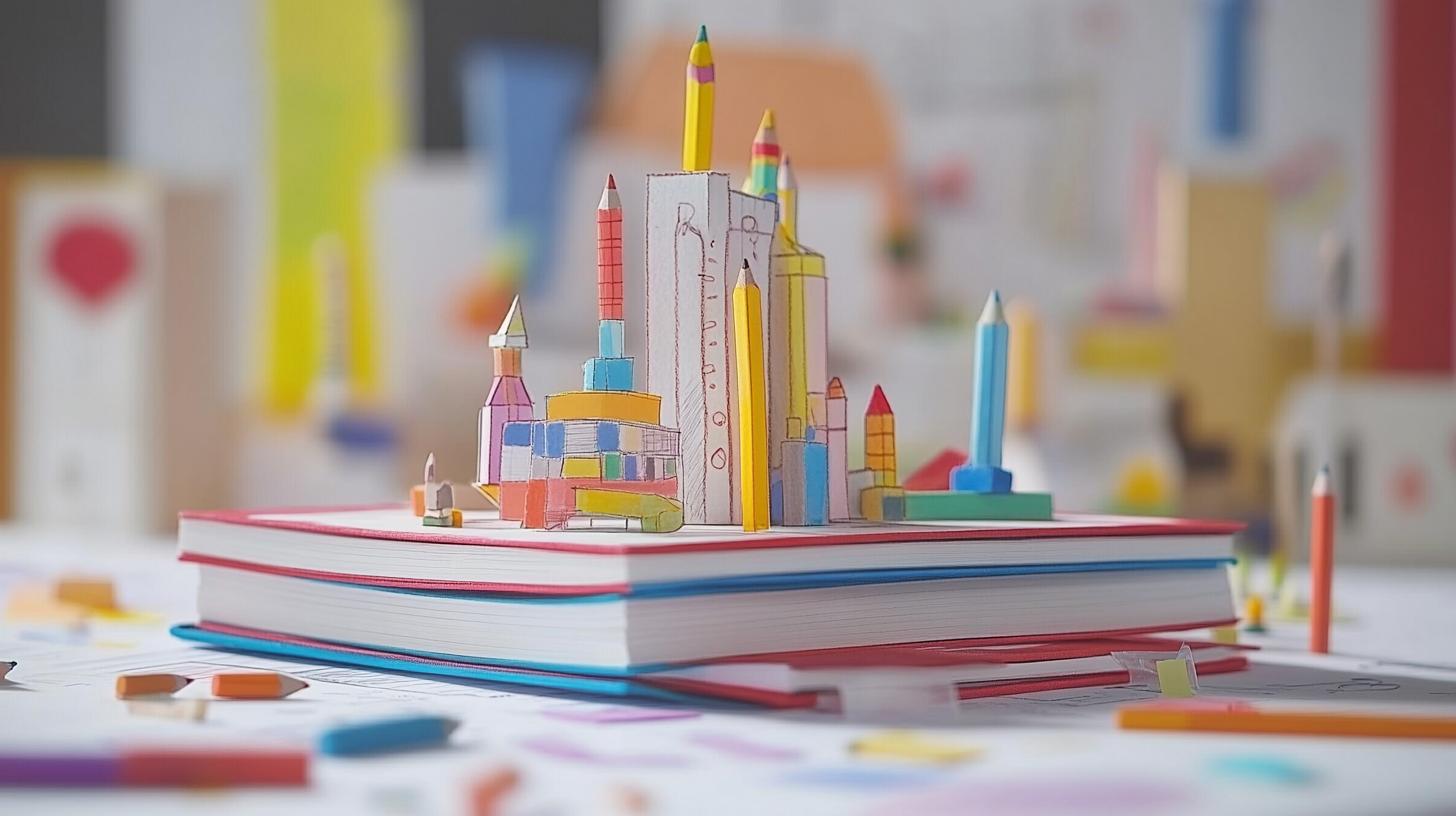Produce a Professional Video
Techniques and tips for beginners
Create a Professional Video Without Experience
Even without experience, it is possible to create a video that looks professional. The key is understanding the basics: structuring the story, organizing clips, and choosing a suitable pace to engage the audience. Many beginners jump straight into editing, but without preparation, the result can look amateurish and disjointed. Planning the project, selecting the best moments, and timing each sequence helps achieve a harmonious and easy-to-follow video.
With Kudoflix, users can follow an intuitive guide and use ready-made templates that make staging and organizing clips easier from the start.


Techniques for a Professional Result
It is recommended to work in several steps: first cutting and organizing clips, then adding transitions, effects, and text. Colors, music, and sound play a key role in the final result. A good video combines visuals and audio harmoniously to convey the message clearly and pleasantly. Even simple concepts like balancing shots and pacing scenes significantly enhance the professional look.
Kudoflix offers visual tools and guided templates that allow beginners to understand and apply these techniques easily.
Kudoflix: Making Editing Simple and Professional
Kudoflix allows beginners to achieve a professional result without technical knowledge. With ready-made templates, easy-to-apply effects and transitions, and integrated royalty-free music, anyone can produce a harmonious and dynamic video. The intuitive and guided interface lets users focus on creativity and storytelling rather than complex settings.