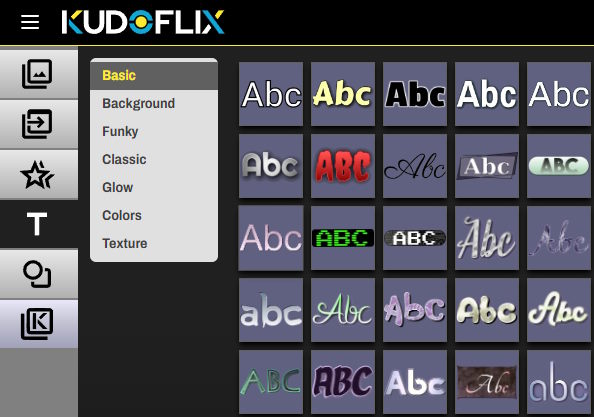
Many text templates are available.
These are shortcuts that allow you to quickly achieve a style that suits your creation.
There are numerous settings for displaying the text, so you can start with a template and change some of them as you wish.
These are shortcuts that allow you to quickly achieve a style that suits your creation.
There are numerous settings for displaying the text, so you can start with a template and change some of them as you wish.
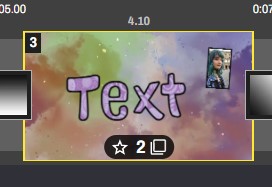
To add text, simply drag the text template and drop it onto a scene.
The slide editing panel will then open, and you will find options on the right.
The slide editing panel will then open, and you will find options on the right.
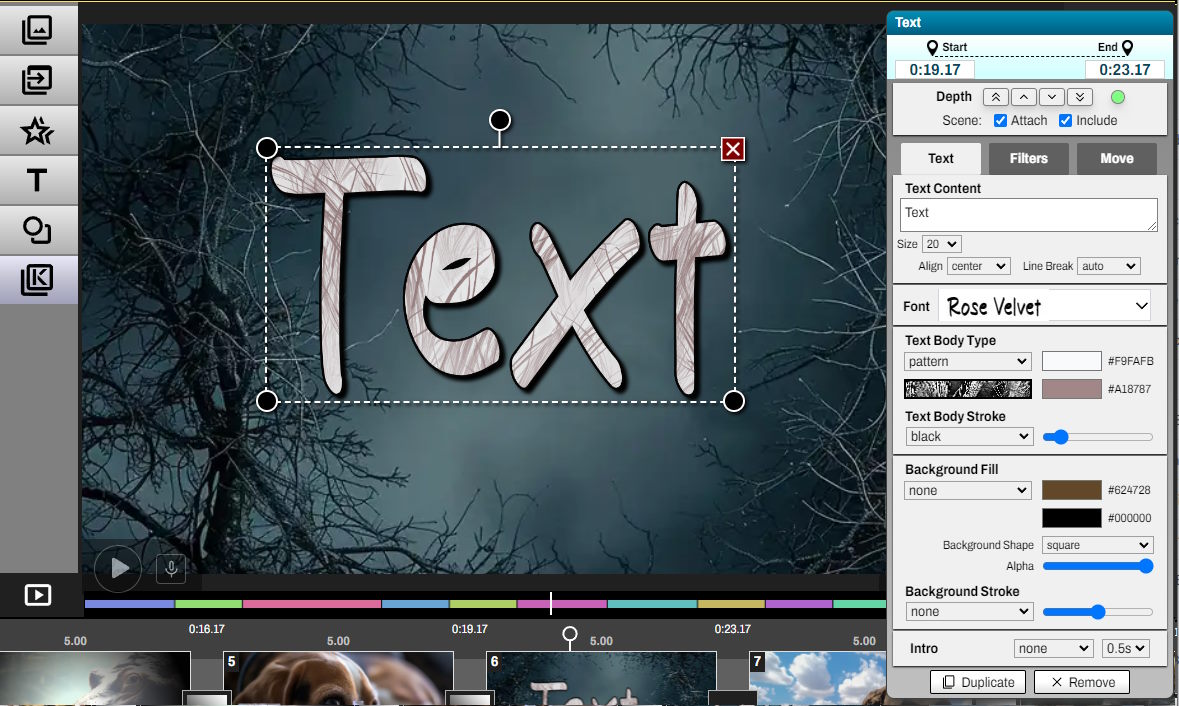
Once the text is placed, you can select it by clicking directly on its representation in the film or on the corresponding band in the timeline.
In the options panel that opens on the right, you have all the settings, and you can initially enter the desired text in the 'Text Content' box.
The selected element can be directly moved in the film view.
In the options panel that opens on the right, you have all the settings, and you can initially enter the desired text in the 'Text Content' box.
The selected element can be directly moved in the film view.







