The Account/Project Menu
Details of the menu for managing your account, your project, and backups
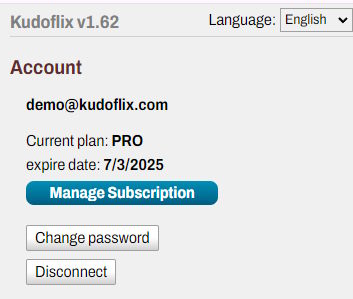
At the top left, next to the Kudoflix logo, under the three lines, you will find the Account/Project menu.
Account:
* View your current subscription and subscribe with the 'Update' button or unsubscribe with the 'Manage Subscription' button.
* Change your password.
* Log out.
Account:
* View your current subscription and subscribe with the 'Update' button or unsubscribe with the 'Manage Subscription' button.
* Change your password.
* Log out.
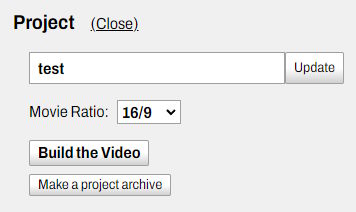
Project:
* Close the current project.
* Rename your project.
* Change the aspect ratio of the film being created.
* Go to the video generation space to create a video file.
* Create a backup file.
You can create a backup of your project here to restore it in case of data loss or to continue your work on another computer. The file with the .kx extension is not a video; it is a file that can only be used in Kudoflix. You can use this file in the initial menu 'Import a Project'.
* Close the current project.
* Rename your project.
* Change the aspect ratio of the film being created.
* Go to the video generation space to create a video file.
* Create a backup file.
You can create a backup of your project here to restore it in case of data loss or to continue your work on another computer. The file with the .kx extension is not a video; it is a file that can only be used in Kudoflix. You can use this file in the initial menu 'Import a Project'.
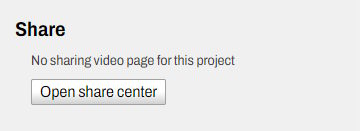
Share:
Here you can open the sharing center which allows you to create a sharing page for an existing project and thus obtain a link to share your creation.
Here you can open the sharing center which allows you to create a sharing page for an existing project and thus obtain a link to share your creation.
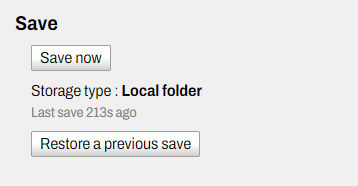
Backup:
Here you can open the backup center that allows you to create a sharing page for an existing project and obtain a link to share your creation.
Loading a previous backup allows you to load an earlier backup. Be careful as this will overwrite any recent changes made to your film.
Here you can open the backup center that allows you to create a sharing page for an existing project and obtain a link to share your creation.
Loading a previous backup allows you to load an earlier backup. Be careful as this will overwrite any recent changes made to your film.







